Please check if any of your issues are listed below and see if we can resolve your problem.
Message saying 'No eligible products
- Please add or remove the filters to amend the products to reflect your client’s needs (for example if you entered a product code, try removing it).
- Please ensure you've selected the correct ‘Applicant type’ and ‘Ownership type’ within the ’Loan Requirements’ page of the ‘DIP’, as what has been keyed will determine the products available.
- If you're keying a Help to Buy equity loan and the correct products aren’t showing, check our Equity Share Loan keying guide to see if you’ve keyed the application correctly.
Unable to change a previously reserved product
This can be caused by a variety of different things. Please contact one of our experienced advisers for technical support on Broker Chat.
Trying to reserve a new rate, but NFI Online is showing the wrong products
If you've previously reserved a product, the rates may now have changed. To refresh the products, you'll need to change your web browser or delete your temporary internet files and cookies. Click here for guidance on how to do this. Once you have completed this, please revisit the ‘Reserve product’ section, the refreshed products will then show.