NFI Online is our online application system which provides fast processing and case tracking to give you an efficient case experience. Use NFI Online for new cases, Mortgage Illustrations, DIPs and case tracking.
If you're new to NFI Online, check out our Quick Start Guide to get you started.
Log in to NFI Online Track your case
We’re always listening to your feedback. This is why we're regularly make improvements to NFI Online to save you time and make it easier for you to place business with us.
If you want to talk to someone about a pre or post full mortgage application, head to our Contact Us page.
If you have forgotten your login details, head to our 'Having trouble logging in' page.
You should submit cases digitally whenever possible, but there are some exceptions. See cases that need paper applications
To help you submit your mortgage applications, please view our packaging guides
Two hours after you’ve submitted the case, you’ll find the application form is available for you to save and print in NFI Online. You can find it under ‘Case home’ then ‘case documents’.
System issues
If you’re having problems printing documents, it may be that you’re using an unsupported browser.
You can contact one of our experienced advisers on Broker Chat if you need help with the below:
- Processing error
- Experiencing difficulty entering an address you know to be correct.
Use Broker Chat