You can submit all applications via NFI Online.
For purchase applications
Where your client has, or will have on completion, only one mortgaged property, standard LTV limits will apply. Maximum 85% LTV will continue to apply if the client will own two or more mortgaged properties on completion. You must key these as a Second Property application, even if the property being purchased will be your client’s main residence.
For Armed Forces purchase applications
This includes applications where armed forces personnel don't have a UK address and are looking to include a BFPO postcode. Where your client can't provide UK address history, you can key the Ministry of Defence BFPO postcode (opens in a new window) that corresponds to their barracks.
For remortgage, new purchase and further advance applications, you can amend the following information for applications already submitted through the 'Amend case' option on NFI Online:
What you can amend through the 'Amend case' option on NFI Online
| Application type |
What you can amend |
| Further advance applications |
- Loan amount
- The reason for additional borrowing
- Mortgage term
- Product*
|
| Remortgage and new purchase applications |
- Purchase price
- Loan amount
- Deposit details
- Product*
- Mortgage term
- Bank Details
- Porting loan selection(s)
- The reason for additional borrowing on a remortgage application
- Whether you're Porting or not (Existing Customer New Purchase only)
|
*If the product fee has been paid upfront, this can't be changed to a no fee product or to a product where the fee is added to the loan. If you need to change this, you'll need to submit a new application.
By amending one part of a case, you may be required to revisit another if the amendment has a material impact. Some amendments may trigger the system to process a new decision in principle. This may result in an additional footprint on your client(s) credit files, new proofs requested, new valuation requirement and a new product.
We'll pause all processing if the case status is on ‘Amend Case’.
There are reasons that may prevent you from amending a case within the 'amend case' option. Some of these reasons may be:
- The case has not been submitted
- The mortgage offer has expired
- Another user is editing the case
- The Certificate Of Title (COT) has been received
- The Solicitor Confirmation Form (SCF) has been received
Please make sure once you have made the required amendments, that you resubmit the case. This way the case status is no longer set to ‘Amend Case’, and will ensure processing of the application resumes.
For post submission case amendments that can’t be done using 'Amend Case', please call us on 0345 730 20 11 from 9am to 5pm, Monday to Friday to make a material change to your application by choosing option 4, then option 1 and then option 2.
Please complete a Material Change Form and attach to the application via NFI Online, if you're having difficulties.
Cancelling a submitted case
If your application is a new purchase or remortgage, you can cancel the case through NFI Online. Once you're on 'Case Home', Click 'Amend Case' and follow the on screen guidance.
If your case is not a new purchase or remortgage, and you wish to cancel the application, please contact us.
How long it takes to get a refund
It may take up to 72 hours after the case shows as cancelled in NFI Online to show against your client’s account. It can be up to a total of 14 days for your client to receive the refund.
Change of property process
To replace details of one property with another during the application process, you'll need to cancel your client's original case and submit a new application. The new application will require a new product reserved from the rates available at the time of re-application.
To arrange for the removal of the additional credit score, you can talk to one of our Technical Support Advisers via Broker Chat. It can take up to ten days for the request to be sent to the credit agencies, who will in turn take varying times to update their own records.
Please note when re-entering your client's details at the 'Create Case' stage, NFI Online will pick up that you've keyed a previous case for this client. If you select 'Add to Case', some details for this client will copy onto the new case, saving you time.
You can email us outstanding case information for paper based applications, and send requests for paper DIPs, to the following:
We don't process DIP applications received after 3pm until the next business day. Please ensure you provide a ticket number for all applications, or we'll reject the application.
To submit a paper application, you'll need to contact our technical support team to obtain a ticket reference number.
Please do not submit card payment details using a paper application form. Following application submission, we will contact the client to arrange payment for any relevant fees.
You should post paper applications and supporting information to:
Nationwide Building Society (IPA)
Northampton Service Centre
Kings Park Road
Moulton Park
Northampton
NN3 6NW
- We'll log every application received which has critical data omitted which prevents us performing a credit score. Please ensure each application has the relevant signatures and full employment details are recorded correctly.
- You will receive a telephone call to try and obtain the missing information. If we can't obtain the information instantly, we'll notify you that we will be returning the application that day with a covering note confirming the reason why.
- You will have reserved a product where the product fee has been added to the loan on receipt of the application form and a cheque for the non-refundable booking fee (if applicable). The application form must indicate that the product fee should be added to the loan.
- Where a no fee product has been selected, please indicate this on the application form.
Click here to download any paper application forms required
What happens in the event of a rate change?
All paper applications can be emailed to exceptions.manualapplications@nationwide.co.uk to secure a rate. We'll take fee payments separately over the telephone.
You will not have secured the rate if key application information is outstanding. This will prevent the staff progressing the case to product reservation.
We'll honour all paper applications post marked with the date we notified the rate withdrawal. You must make sure you have completed the application in full, with a valid booking fee, if applicable, enclosed.
Intermediary application exceptions
Intermediaries can't complete a transfer of equity application. In these circumstances, your client should be directed to call 03457 30 20 10 to arrange an appointment with a Mortgage Adviser.
Porting and rate switch exceptions
See our eligibility for porting or rate switch exceptions.
Porting exceptions Rate Switch exceptions
Additional borrowing (further advance) exceptions
See our eligibility for Additional borrowing (further advance) exceptions.
Additional borrowing (further advance) exceptions