Case tracking
In this section we cover:
Track your applications
After submitting your case via NFI Online (opens in a new window), you can see all your cases, your 15 most recent cases or search for a particular case on the ‘Case Update’ page.
NFI Online is automatically updated, so you can get an up-to-date case update online, without the need to call. You can:
- View detailed case requirements
- Check the history of the case and access documents on this screen
- See the valuation dates and progress
- Upload documentation using scan and attach
- Download case documents
If you need to make amendments to a submitted case, then please see 'Amend Case'. We will pause all processing whilst an application status is ‘Amend Case’.
Check our current service levels to see how long it will take us to complete the assessment. We'll contact you if we need any further information.
Valuation updates
- You can check the status and the details of a valuation. This includes instruction, inspection and the report received dates. You can find this on the 'Case Update' page on NFI Online in the 'Valuation' tab.
- You can find valuation reports for all New Build applications on NFI Online. Go to the 'Case Updates' page and then click on the 'Case Documents' tab.
- In most cases, valuations are instructed when you submit a mortgage application. We aim to contact the access provider on the application within 24 hours.
- Properties deemed low risk are unlikely to require a physical valuation.
- We don't provide copies of basic mortgage valuation reports, except for New Build applications.
- We’ll send a text to confirm the valuation date once it’s been booked. To receive this, you’ll need to make sure you or your client has opted into text alerts.
Case requirements
- Please don't send documents we haven't requested. This could delay your application. We don't need you to provide proof of your applicants' ID unless we've asked for it.
- Ensure you upload all the requested documents as soon as possible. For more tips on packaging read our providing proofs page.
- You can view the case requirements and whether they've been received, by going to the 'Case Update' page within NFI Online. It'll give you:
- a summary of the application status
- the DIP
- valuation
- offer
- the solicitor's information.
- A scanning app could help save you some time.
- When a case requirement has been received, it'll appear on the Case Update page under the Case Documents tab.
- You'll need to declare if your client has to pay off debts on or before completion in the 'Monthly Outgoings' section of the Decision in Principle (DIP). You'll then need to key the amount they'll be paying off.
- If a bank statement has been requested and the account in question is a Nationwide one, simply complete the Notification for Mortgage New Business form. Then Scan and Attach to clear the requirement.
- To attach documents to an outstanding case, log into NFI Online (opens in a new window) and click the 'Attach Documents' link from the 'Case Home' page.
Check our current service levels.
Conveyancing case check
Your client will have a conveyancer allocated to their case within two working days after the case has been submitted. This conveyancer will be on your client's mortgage offer. You can contact the conveyancer if you have any queries about your client's case. The contact details are below.
| Conveyancer name | Contact details |
|---|---|
| England and Wales | |
| Enact Conveyancing |
Phone - 0344 244 3001 Email - nationwideBrokers@enact.co.uk |
| O'Neill Patient |
Phone - 0161 694 3300 Email - info@oneillpatient.co.uk |
| Your Conveyancer |
Phone - 0138 366 7500 Email - enquiries@yourconveyancer.co.uk |
| Taylor Rose |
Phone - 0203 889 6697 Email - nbs@taylor-rose.co.uk |
| Scotland | |
| Aberdein Considine |
Phone - 0333 009 0845 |
| Moray Legal Limited (formerly Simpson & Marwick) |
Phone - 0330 127 2606 Email - remgla@moray.legal |
| Northern Ireland | |
| Wilson Nesbitt |
Phone - 0289 127 1035 Email - remortgage@wilson-nesbitt.co.uk |
Paper applications
There are a small number of cases that can't be submitted online. Visit our 'how to submit a case' page to see examples of paper exceptions. If you've submitted a paper application and need a case update, please call us on 0345 730 20 11.