When applying for a mortgage with us, we may ask to see some proofs to help confirm your clients’ details, such as:
- their name and address
- how much they earn
- proof of their deposit.
You can provide these proofs on NFI Online once you’ve submitted your client’s application and the documents have been requested. To speed up your application, make sure to get these proofs ready beforehand so you can attach the requirements straightaway.