If your DIP is accepted
Before you submit a full application, please ensure you've completed property details and property outgoings within the DIP section. If you haven't done this, you'll need to amend the DIP by clicking the 'Change data' button and revisit the 'Property Details' section and the 'Outgoings' section. Please ensure all information is complete before resubmitting the DIP.
You'll be able to see what proofs are required, if applicable, for your client's application. Please provide these when you submit the full application.
If your DIP is referred
Your case will be reviewed shortly and any requirements will be confirmed to you. Please see our service updates page for current timescales. An underwriter will let you know the details of any proofs required.
You can still continue to complete the full application if the DIP has been referred, provided the property and its annual property outgoings have been entered in the DIP.
The underwriters will make one of three decisions:
- Subjective accept - we're happy to approve, please proceed to full application as soon as possible.
- Subjective referral - we're unable to make a decision without a full review. We'll email you with details of any requirements. Once we receive everything we need, the case will be passed back to an underwriter. There are a number of reasons why a full review may be required, such as: we might not be able to verify details of an existing customer, the applicant's credit history may not be satisfactory etc. Please only upload documents requested by the underwriter.
- Subjective decline - upon reviewing the application, we're unable to lend.
You can still reserve a product even though your case has been referred.
If your DIP is declined
If your client's application has received a credit 'accept' but has been declined due to the automated property valuation, you can appeal this using our DIP property decline appeal form. Please complete the form and provide supporting evidence to allow us to consider your appeal.
If the 'Continue' or 'Change Data' button is not showing
- If the case has been accepted - scroll down and the button will be at the bottom of the page.
- If the case has been referred - and you're unable to use the change data button, please contact one of our experienced advisors for technical support using Broker Chat.
- If the case has been declined - depending on the reason for the decline, the case may be un-editable, please contact one of our experienced advisors for technical support using Broker Chat.
- If the case has expired - and you're unable to resubmit then you'll need to re-key the case.
If you need to change the information entered in the DIP to get a new decision
You can amend your DIP where you've had an accept decision and for declines due to affordability or criteria.
However, no basic personal information can be amended.
For more details, please read our Keying Guide.
If the applicant's name and/or address details are entered incorrectly
Once the DIP has been scored, you'll be unable to amend the applicant's name or current and previous address history.
Please cancel this case and re-key with the correct applicant's details.
How to print a DIP certificate at a later date
You can find a copy of the DIP certificate in the case documents section. You'll be able to print it from here.
Having trouble printing the DIP certificate?
You may need to update your pop-up blocker settings to allow for pop-ups.